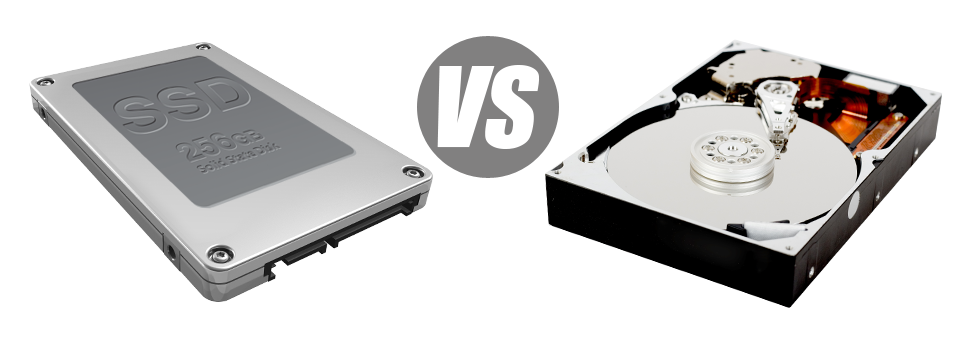Once you have a web site or an application, speed is vital. The quicker your web site works and then the speedier your web apps perform, the better for you. Because a website is a number of data files that interact with one another, the devices that store and access these data files have a vital role in website overall performance.
Hard drives, or HDDs, have been, until recent years, the most efficient systems for saving data. Nonetheless, in recent times solid–state drives, or SSDs, are already rising in popularity. Look into our assessment chart to check out whether HDDs or SSDs are more appropriate for you.
1. Access Time
SSD drives provide a brand–new & imaginative solution to data safe–keeping using the use of electronic interfaces in place of any kind of moving parts and spinning disks. This new technology is quicker, allowing for a 0.1 millisecond data file accessibility time.
The concept driving HDD drives goes all the way to 1954. Even though it has been substantially refined over time, it’s nonetheless can’t stand up to the revolutionary concept powering SSD drives. Having today’s HDD drives, the very best data file access rate you can achieve differs somewhere between 5 and 8 milliseconds.
2. Random I/O Performance
Due to the very same radical technique that allows for better access times, you too can benefit from improved I/O performance with SSD drives. They can conduct double the operations during a given time in comparison with an HDD drive.
An SSD can handle at the least 6000 IO’s per second.
Hard drives deliver reduced file access rates due to the older file storage and access technology they’re employing. In addition, they demonstrate substantially slower random I/O performance as compared to SSD drives.
During Dynamic Software Solutions Hosting’s trials, HDD drives addressed an average of 400 IO operations per second.
3. Reliability
The lack of moving components and spinning disks within SSD drives, and also the recent improvements in electrical interface technology have led to a substantially risk–free data file storage device, having a common failure rate of 0.5%.
HDD drives use rotating disks for saving and reading through info – a technology dating back to the 1950s. And with hard disks magnetically suspended in the air, rotating at 7200 rpm, the prospects of one thing failing are considerably higher.
The standard rate of failing of HDD drives can vary amongst 2% and 5%.
4. Energy Conservation
SSDs don’t have moving elements and require almost no cooling power. Additionally, they call for a small amount of energy to perform – tests have revealed that they’ll be operated by a standard AA battery.
As a whole, SSDs take in somewhere between 2 and 5 watts.
HDD drives are renowned for getting loud. They require far more power for chilling reasons. With a web server which includes lots of HDDs running consistently, you’ll need a great number of fans to keep them kept cool – this will make them much less energy–efficient than SSD drives.
HDDs use up between 6 and 15 watts.
5. CPU Power
Thanks to SSD drives’ higher I/O effectiveness, the key server CPU will be able to work with data queries a lot quicker and conserve time for other procedures.
The standard I/O wait for SSD drives is exactly 1%.
HDD drives accommodate slower access speeds when compared to SSDs do, which will result in the CPU needing to hang on, while saving allocations for the HDD to uncover and give back the required data.
The standard I/O delay for HDD drives is around 7%.
6.Input/Output Request Times
In real life, SSDs conduct as perfectly as they did throughout our trials. We ran a full platform back–up using one of our own production machines. Over the backup procedure, the average service time for any I/O requests was in fact under 20 ms.
With the same server, yet this time equipped with HDDs, the results were completely different. The normal service time for an I/O query changed somewhere between 400 and 500 ms.
7. Backup Rates
You can actually feel the real–world great things about using SSD drives day by day. As an example, with a hosting server loaded with SSD drives, a full data backup will take merely 6 hours.
Throughout the years, we have got worked with primarily HDD drives on our servers and we’re well aware of their efficiency. On a web server loaded with HDD drives, a full web server data backup may take around 20 to 24 hours.
With Dynamic Software Solutions Hosting, you can get SSD–powered web hosting services at the best prices. The shared web hosting plans and the VPS hosting service incorporate SSD drives automatically. Apply for an web hosting account here and see the way your websites can become better right away.
Hepsia
- Live Demo
Service guarantees
- Each of our Virtual Private Servers is setup for you at absolutely no cost. 99.9% network uptime. Full root/administrator access to the server.
Compare our prices
- Take a look at our rates and choose the perfect Virtual Private Server for your powerful sites. It is easy to upgrade to a more feature–rich VPS Hosting configuration with a mouse click.
- Compare our hosting plans
Contact Us
- Get in touch with us around the clock by email or by utilizing the really–fast ticketing platform. Our technicians are ready to reply to any of your inquiries within 1 hour.